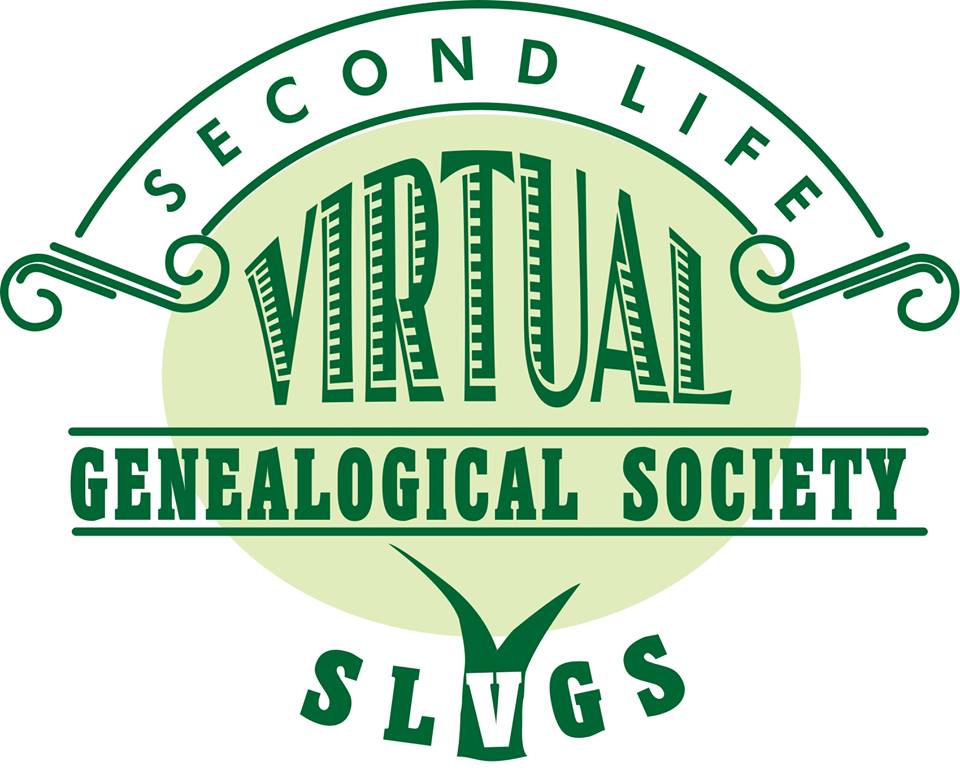The following post is from Red Rider, host of the SL DNA Study Group. You can join us for these meetings at 5:30 p.m. SLT (same as Pacific Time), on the 1st and 3rd Sundays of each month at the Family History Centre in Second Life.
*~*~*~*~*~*~*~*
Our last SL Family History Centre DNA discussion focused on working with matches. After initially going through our matches when we get our results it’s necessary to return to our results pages frequently in order to keep up with the continual flow of matches.
I generally review new matches at least once a week. Both 23andMe and AncestryDNA have filters which will list your most recent matches from newest to oldest. You need to click on the drop down menu at 23andMe, then click newest matches. At AncestryDNA there is a new match filter button in the top left portion of the match list page. At Family Tree DNA it’s easiest to just click the date at the top of the match list. This will display newest matches at the beginning of the list. At GEDmatch new matches’ kit numbers are highlighted in green.
After shifting my newest matches to the top of the list I will then take a look at the best matches, those that share the most DNA. I will click on those at AncestryDNA and 23andMe. I will then check for common surnames if a tree, or name list, is available. At Family Tree DNA you need to click the pedigree chart icon, below the match name, to see a full tree. Sometimes surnames are listed on Family Tree DNA’s match list pages. At AncestryDNA and Family Tree DNA I will then click shared matches or common matches. This can help narrow the possible relationship if they match someone I’ve already established a relationship with. At 23andMe you will need to compare matches with each other in the chromosome browser, in order to see if they are related to one another.
At Family Tree DNA it’s a good idea to compare your common matches in the chromosome browser to see if you can find triangulations.
I also check for matches who share my surnames by searching my match lists. All of the companies allow you to do this. The companies also provide the ability to create notes for matches. At AncestryDNA you can star interesting matches.
At AncestryDNA I often take a look at hints which will be displayed if you click the hint filter located near the new filter, at the top portion of the match list. You can also access hints from the AncestryDNA home page. You will receive hints for matches who have the same ancestral couple, or ancestor, on their tree. AncestryDNA will than display exactly how you and your match are related. The hints need to be taken with a grain of salt because it’s possible you may share other ancestors besides those on your trees.
Someone at the last discussion reminded me that you can sometimes preview trees at AncestryDNA even if the match list says a match doesn’t have a tree. This is possible because some matches have Ancestry trees but have not attached them to their DNA results.
I also just noticed that you can download all of your matches’ ancestors’ names. There is a button you can click at the bottom of the name list on your matches’ page. A CSV document will then be download to your computer with all of their names. This may be quicker to review if a match has a large tree.
Our next discussion on April 3rd, at 5:30 SLT (or Pacific time), will explain how segments are used to establish relationships with matches. I’ll also talk about how mapping segments helped me discover a wrong connection I had made with a match.